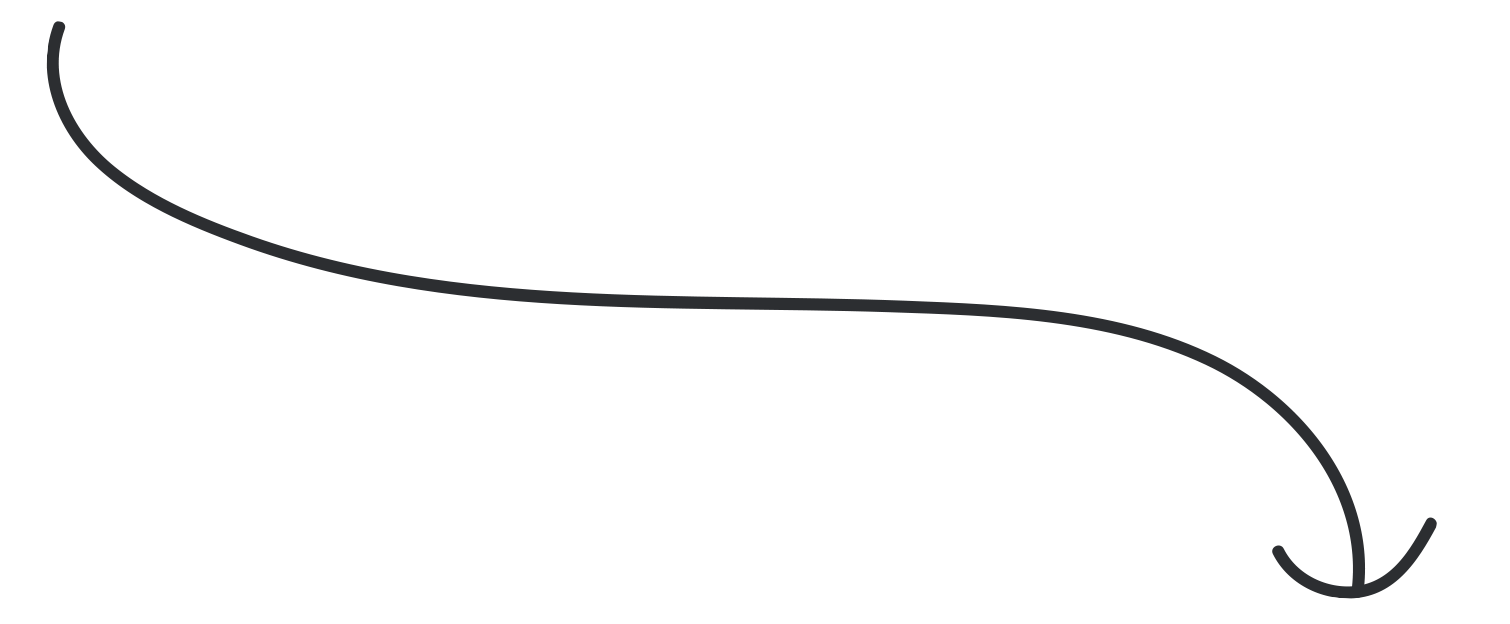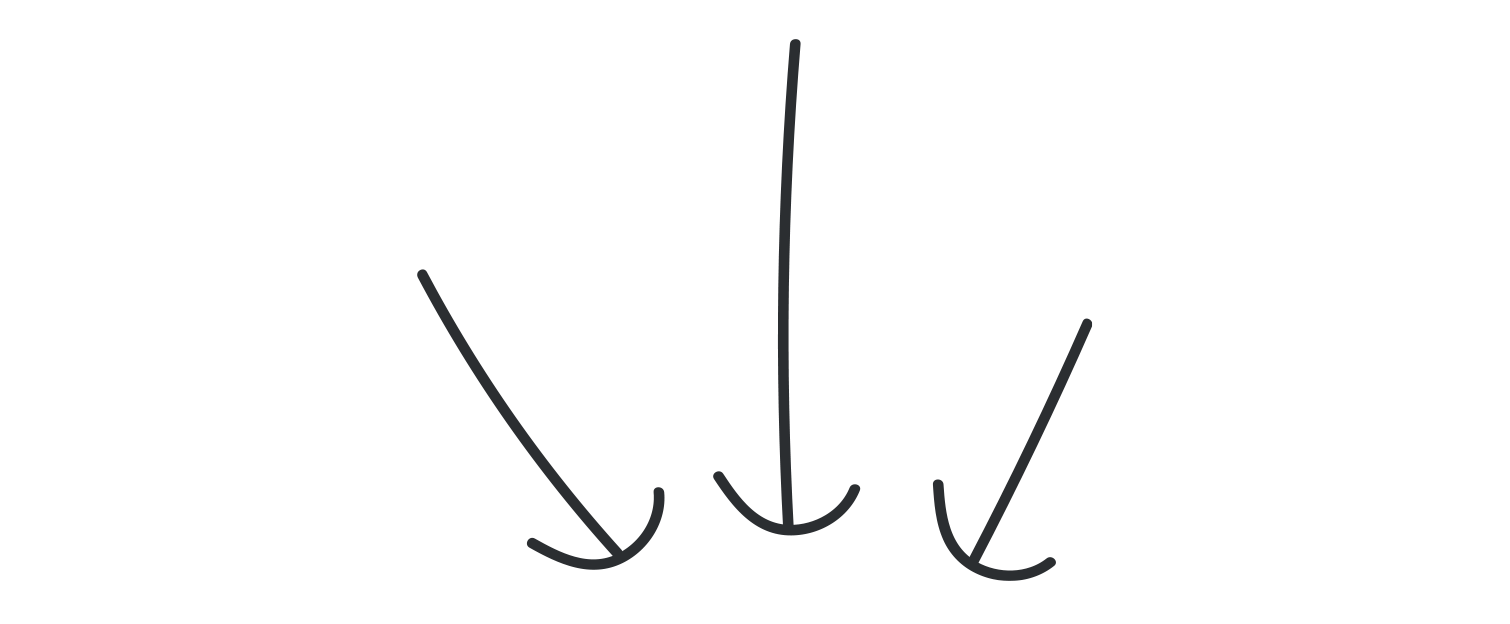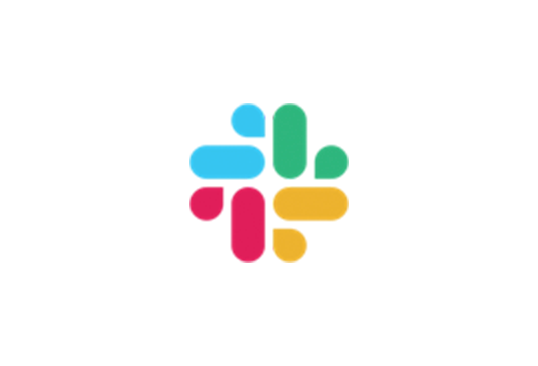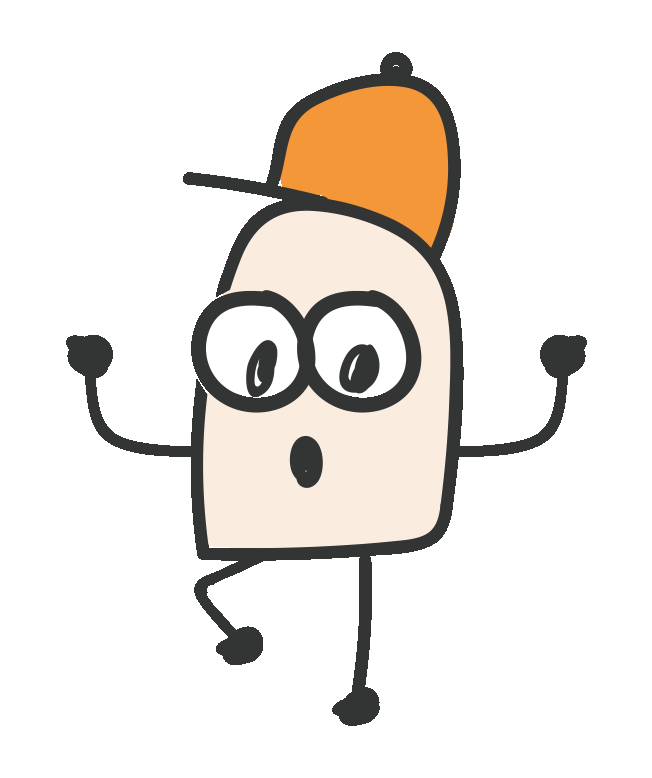Instant feedback to
build better products.
Turn user feedback into actionable product optimizations!
* no credit card required
As trusted by
All of your user feedback in
one single place
Feedback boards
Give your users a voice! Let them submit new feature requests and vote on all feedback so you know what to build next.
✔️ All your feedback in one overview
Product roadmap
Automatically share all the cool new features you're working on. Your users will love you!
✔️ Communicate updates with 1 click
Changelog
With your Changelog, communicating new updates and launches becomes easy and fun!
✔️ Share your latest launches and updates
Integrates with your workflow
Blog
Ready to start building the right things?
Turn user feedback into actionable product optimizations!
* no credit card required